Midjourney v6 สอนทำ Text ในรูป - สร้างข้อความสวยๆ ด้วยวิธีง่ายๆ
เรียนรู้เทคนิคง่ายๆ ในการสร้างข้อความที่สวยงามด้วย Midjourney ที่ใครๆ ก็ทำได้พร้อมตัวอย่าง
Samithiwat Boonchai
Founder | Prompt Snapshot

เกริ่นนำ
สวัสดีครับ ทุกคน! วันนี้จะพาทุกคนไปรู้จักกับการใช้ Midjourney V6 ในการสร้างข้อความในรูปภาพแบบละเอียด อย่างเจ๋ง และไม่เหมือนใคร! หลังจากที่ Midjourney อัพเดตเวอร์ชัน 6 ทำให้เราสามารถสร้างข้อความในรูปภาพได้ ไม่ว่าจะเป็นการสร้างป้ายนีออน, การ์ดธุรกิจ, หรือแม้แต่โปสเตอร์หนัง ที่สำคัญคือมันทำได้ง่ายมาก ในบทความนี้ ผมจะพาทุกคนไปดูว่า Midjourney v6 ทำงานยังไง และเราจะใช้มันสร้างข้อความในรูปภาพยังไง อยากรู้แล้วใช่ไหม? ตามเรามาเลย!
NOTE:
- Feature สร้าง Text จะใช้งานได้กับ Midjourney v6 ขึ้นไปเท่านั้น
- บทความนี้เขียนในระหว่างที่ v6 ยังเป็น alpha อยู่ในอนาคตอาจจะมีการเปลี่ยนแปลง (จะพยายามมาอัพเดตให้ทัน)
อยากรู้ Midjourney v6 มีอัพเดตอะไรบ้างเข้าไปอ่านได้เลย!
พาทัวร์ฟีเจอร์ใหม่ใน Midjourney V6 อัพเดตที่คุณไม่ควรพลาด!
Midjourney V6 อัพเดตใหม่ที่ทุกคนต้องรู้! ฟีเจอร์ใหม่เพียบ การใช้งานที่ง่ายขึ้นและ AI ที่เหนือกว่าเดิม
Blog Post ที่ Prompt Snapshot
บทความนี้มีเนื้อหาต่อมาจาเรื่อง Basic Prompt ถ้าใครยังไม่อ่านอาจจะไม่คุ้นกับคำศัพท์ที่อยู่ในนี้นะงับ แนะนำให้ไปอ่านทำความเข้าใจดูคร่าวๆ ก่อน
การใช้คำสั่ง Prompt Midjourney ที่มือใหม่ก็ทำได้
ค้นพบวิธีการใช้ Midjourney สำหรับผู้เริ่มต้น กับคู่มือที่ช่วยให้คุณสร้าง Prompt อย่างเชี่ยวชาญ
Blog Post ที่ Prompt Snapshot
และสำหรับเพื่อนๆ ที่กำลังหาข้อมูลเบื้องต้นเกี่ยวกับ Midjourney สามารถตามไปอ่านข้อมูลคร่าวๆ ได้ที่ บทความใน Medium กันได้เลยงับ!
มาฝึกใช้ AI วาดรูปด้วย Midjourney กันเถอะ
Midjourney คืออะไรและทำอะไรได้บ้าง มาหาคำตอบกัน
Blog Post ที่ Medium
เรียนฟรีที่ Youtube Prompt Snapshot
Prompt Snapshot มี Youtube แล้วนะฝากไปกดติดตามกันด้วยงับ ^ ^
ถ้าพร้อมแล้วเรามาดูกันว่า Prompt ในการสร้าง text ของ Midjourneyเป็นยังไงมีคำสั่งอะไรบ้าง มาเริ่มกันเลย!
เกี่ยวกับ Text Prompt
หลังจากที่ Midjourney อัพเดตเวอร์ชัน 6 ให้สามารถสร้าง text ลงในรูปภาพได้ นับว่าเป็นหนึ่งในฟีเจอร์ที่น่าสนใจที่ทำให้เราสามารถทำอะไรได้หลากหลายกับรูปภาพมากขึ้น เช่น Poster, Brand Logo, Business Card, หรือแม้แต่ Product Mockup!
แต่ Text ที่เราจะใส่ลงไปนั้น Midjourney ก็มีข้อจำกัดเหมือนกัน
- ต้องใส่ลงในอะไรบางอย่างที่ Text เขียนลงได้เช่น Sticky Note, Chat bubble, Book Cover, etc
- ตอนนี้ Midjourney ยังทำ 3D Text ได้ไม่ค่อยดีเท่าไร ถ้าจะให้ออกมาสวยต้องเป็นคำสั้นๆ
รูปแบบของ Text Prompt
การใช้งาน Midjourney v6 เพื่อสร้าง text ในรูปภาพนั้น ง่ายมากๆ เพียงแค่ใส่เครื่องหมาย double quote (“”) ครอบคำที่อยากใส่ลงไปในรูป และจะใส่อยู่ตรงไหนใน Prompt ของเราก็ได้ เช่น archetypal, callback detail, setting detail, หรือ aesthetic ก็ตาม
ตัวอย่างของ Text Prompt Format
[Your Prompt] “[TEXT HERE]” at [TEXT POSITION] of [TEXT DISPLAY]Text Display
Text Display คือสิ่งที่จะให้ Text เขียนลงไปการเลือก Text Display เป็นส่วนสำคัญในการทำให้ภาพมีความโดดเด่นแบบไม่น่าเชื่อเลยล่ะ
Text Position
ใน Midjourney เราสามารถระบุตำแหน่งของ Text ในรูปภาพได้ด้วย (ใช้ได้ประมาณ 60% - 70%) โดยการใช้ keyword เหล่านี้
- at the
center - at the
[top/bottom] - at the
[top/bottom][left/right]corner
ตัวอย่างการใช้งาน
Neon Sign

The neon sign in the coffee shop. `The sign displayed text "Prompt Snapshot" at the center` with the cute robot head. The cute robot head is made from the neon light in a simple design. There is a small tree in front of the coffee shop door. In the background is the front of a coffee shop decorated with neon light.

The neon sign. The rectangular neon sign has a glass of cocktail displayed on it. `There is a label "Free Drink" on the sign`. In the background is the plain dark gray backdrop. Captured in the style of landscape photograph with film camera using Nikon D750 film --ar 4:3 --v 6.0
Business Card

The business card on the table. `The card is black color and has the label "Prompt Snapshot" at the center of the card`. There is a luxury pen on the table. In the background is the top view of an empty wooden table. Captured by film camera using Nikon D750 film in the style of magazine cover --ar 4:3 --style raw --v 6.0

The business card. The luxury business card has a cute robot head as logo at the top of card. `There is a label "Prompt Snapshot" at the bottom of the card`. In the background is the plain dark gray backdrop. Stylish in the style of luxury business card --v 6.0 --ar 4:3
Comic Scene

The cute robot in the comic book. `The cute robot raises his left hand with a friendly smile and says "Greeting Traveller" in the chat bubble`. There is a coffee cup on the table in front of the robot. In the background is the cafe. Stylish in the style of comic book --ar 5:4 --style raw --v 6.0
Blackboard

the robot on the full-length blackboard. The Gundam robot head is created by chalk. `There is a label "Gundam" written in chalk on the blackboard at the bottom`. In the background is a dark gray backdrop wall. Captured by film camera using Nikon D750 film in the style of color magazine cover --ar 4:3 --style raw --v 6.0
Movie Poster

The cute robot is walking in the street. The cute robot is holding a staff on his left hand. This movie is directed by Netflix. `There is a movie label "Prompt Snapshot" at the bottom of this poster`. In the background is the Victorian street with cobblestone along the street. Stylish in the style of romance movie poster on the cinema --ar 9:16 --style raw --v 6.0

The robot is walking in the street. The Gundam RX-78 robot is holding a laser gun on his left hand. This movie is directed by Sunrise Studio. `There is a movie label "Gundam" at the bottom of this poster`. In the background is the Victorian street with cobblestone along the street. Stylish in the style of vector art action movie poster on the cinema --ar 9:16 --style raw --v 6.0

The magician is walking in the street. The young magician is holding a staff on his left hand. This movie is directed by Kyoto Animation. `There is a movie label "Prompt Snapshot" at the bottom of this poster`. In the background is the Victorian street with cobblestone along the street. Stylish in the style of romance movie poster on the cinema --ar 9:16 --style raw --v 6.0

Iron man flying in the sky. `There is a movie label "Monster" at the bottom of this poster`. In the background is the skyscraper decorated with neon lights at night with a star in the sky. This movie is directed by Marvel Studio. Stylish in the style of action movie poster on the cinema --ar 9:16 --style raw --v 6.0
อ่านเพิ่มเติมเกี่ยวกับการทำ Poster แบบละเอียดได้ที่
The Poster Prompt (Coming soon)
Coming Soon: Get in touch for update
Blog Post ที่ Prompt Snapshot
Brand Logo

The luxury brand logo. The logo is minimalism and simple design with a cute robot head as the primary icon. `There is a label "Prompt Snapshot" at the bottom of the logo`. In the background is black color contrast with the label. Stylish in the style of vector art of the luxury brand logo --v 6.0
Product Packaging

the product package of a coffee cup on the table. The luxury designed product package has a cute simple robot head icon `in the center with the label "Prompt Snapshot"` with black color in the background. There is a black coffeecup beside it. In the background is the product showcase table in the empty room. Captured in the style of product photograph by professional photographer focusing on the package --ar 16:9 --style raw --v 6.0
Clothing

The shirt hanging on the product showcase. The 80s design shirt is white, neon blue and orange with `text "Prompt Snapshot" displayed on it`. There is a gadget decoration on the table. In the background is an empty plain product backdrop with dark gray color. Captured in the style of product photography using film camera Nikon D750 film --ar 16:9 --style raw --v 6.0
Book

the book cover. The Japanese comic book cover has a Gundam head as the cover image. `There is a label "RX-78" on the bottom of the book`. In the background is the Earth. Stylish in the style of vector art on the book cover --v 6.0 --ar 9:16

the book cover. The Japanese comic book cover has a Gundam head as the cover image. `There is a label "RX-78" on the bottom of the book`. In the background is the Earth. Stylish in the style of vector art on the book cover --v 6.0 --ar 9:16

the book cover. The book cover has a dragon cover image. There is a label "Dragon" on the bottom of the book. In the background is the top view of the table. Stylish in the style of vector art on the book cover --v 6.0

the book cover. `The novel book cover has a label "My Dream" at the bottom.` In the background is the top view of the table. Stylish in the style of vector art on the book cover --v 6.0 --ar 9:16
Card

The new year card. The new year card has a Bangkok Cityscape as the cover image. The skyline is illuminated with neon lights and holographic displays. There is a futuristic reinterpretation of landmarks like the Grand Palace and Wat Arun, featuring sleek, metallic surfaces and glowing lines. `There is a label "New Year 2024" at the top of the card`. In the background is a plain dark gray backdrop. Stylish in the style of vector art on the new year card --v 6.0 --ar 9:16

The board game card. The board game card has the Earth vector art as the cover image. `There is a label "The Earth" at the bottom of the card`. In the background is a plain dark gray backdrop. Stylish in the style of vector art on the board game card --v 6.0 --ar 9:16

The tarot card. The Two of Cup tarot card has an animated inspired image of two cups of wine as the cover image. `There is a label "Two of Cup" at the bottom of the card`. In the background is a plain dark gray backdrop. Stylish in the style of vector art on the board game card --v 6.0 --ar 9:16
Magazine

The magazine cover. The business magazine cover has a store as the cover image. `There is a label "Top 10 SME in 2024" at the bottom of the magazine`. In the background is a dark gray backdrop. Captured in the style of business magazine cover with film camera using Nikon D750 --v 6.0 --ar 9:16

The magazine cover. The magazine cover has a 80s female fashion model as the cover image. `There is a label "1980s Fashion" at the bottom of the magazine`. In the background is a dark gray backdrop. Captured in the style of magazine cover with film camera using Nikon D750 --v 6.0 --ar 9:16

The magazine cover. The food magazine cover has mango sticky rice as the cover image. `There is a label "Fine Dinner" at the bottom of the magazine`. In the background is a dark gray backdrop. Captured in the style of magazine cover with film camera using Nikon D750 --v 6.0 --ar 9:16
License Plates

The license plate. The license plate has a Bangkok landscape as the cover image. `There is a label "Bangkok" in the center of the license plate`. In the background is the plain dark gray backdrop. Stylish in the style of vector art of license plate --ar 4:3 --v 6.0

The license plate. The license plate has a cute robot head as a cover image. `There is a label "Prompt Snapshot" in the center of the license plate`. In the background is the plain dark gray backdrop. Stylish in the style of vector art of license plate --ar 4:3 --v 6.0 --style raw

The license plate. The license plate has a coffee shop as the cover image. `There is a label "Coffee?" in the center of the license plate`. In the background is the plain dark gray backdrop. Stylish in the style of vector art of license plate --ar 4:3 --v 6.0

The license plate. The license plate has a pirate flag as cover image. `There is a label "Pirate" in the center of the license plate`. In the background is the plain dark gray backdrop. Stylish in the style of vector art of license plate --ar 4:3 --v 6.0
Vehicle Wraps

The vehicle wraps. The vehicle wraps of Porsche 911 is a colorful cyberpunk theme. `There is a label "Cyberpunk" on it`. In the background is the plain dark gray backdrop. Stylish in the style of vehicle wraps --v 6.0 --ar 4:3

The vehicle wraps. The vehicle wraps of Veilside fortune-kitted Mazda RX 7 is the vector art of Bangkok landscape. `There is a label "Bangkok" on it`. In the background is the plain dark gray backdrop. Stylish in the style of vehicle wraps --v 6.0 --ar 4:3

The vehicle wraps. The vehicle wraps of the vintage volkswagen van is a colorful steampunk theme. `There is a label "Time Machine" on it`. In the background is the plain dark gray backdrop. Stylish in the style of vehicle wraps --v 6.0 --ar 4:3
วิธีการแก้ Text ที่ได้ออกมาไม่ตรงกับ Prompt
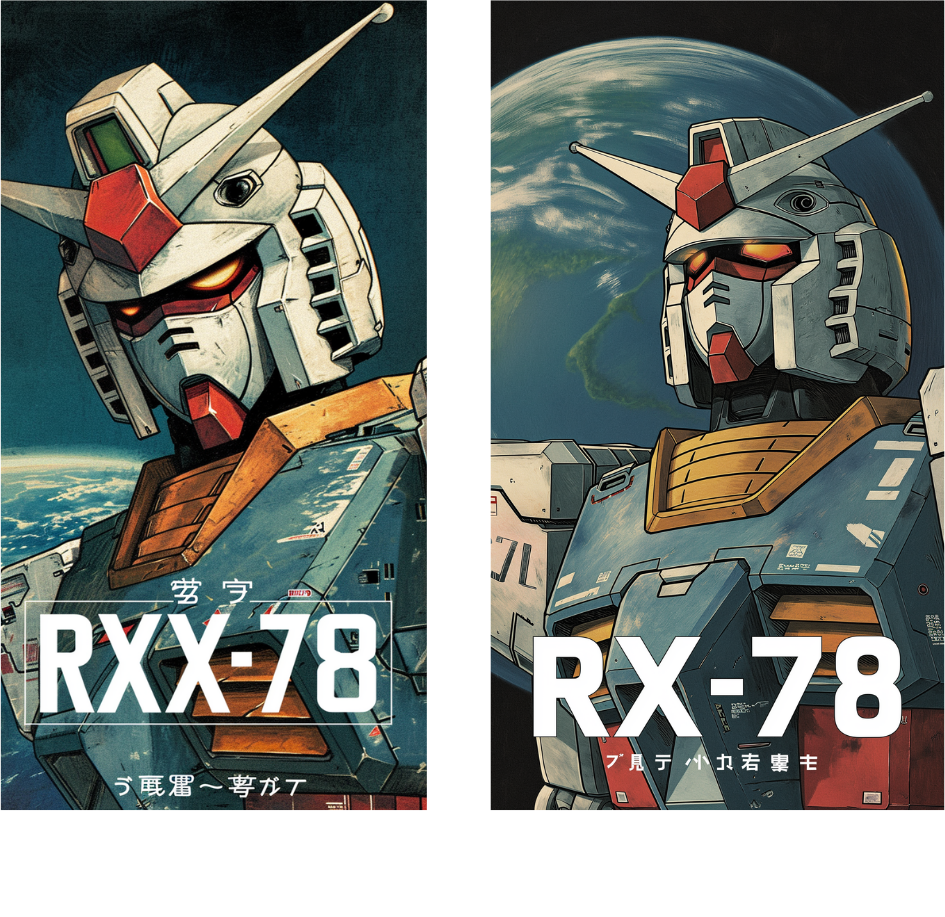

ในบางครั้ง text ที่ generate ออกมาอาจจะยังไม่ถูกต้อง 100% เราสามารถแก้ไขได้ดังนี้
Vary Subtle / Vary Strong (ใช้ได้ในตอนนี้)
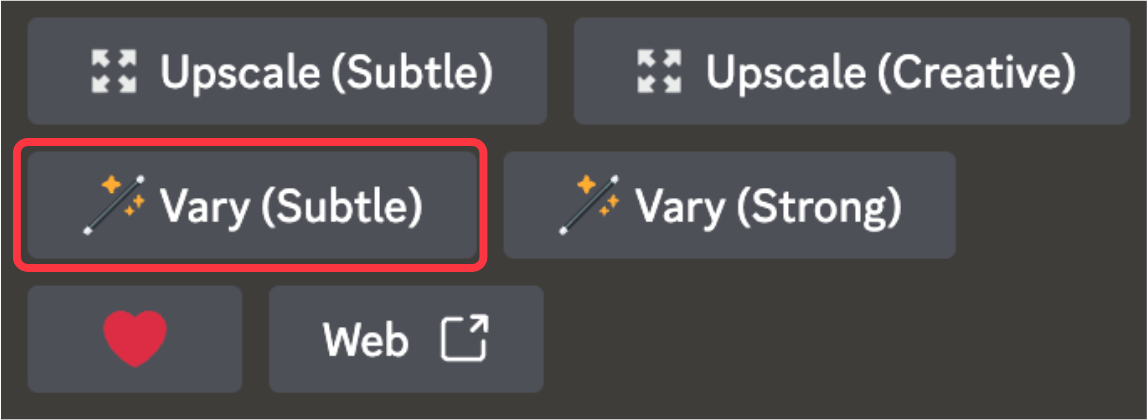
Vary Subtle คือการให้ AI สร้างภาพใหม่ที่มีความใกล้เคียงกับภาพต้นฉบับมากที่สุดซึ่งเราสามารถใช้ได้ตอนที่เรา upscale จาก grid มาเป็นรูปแล้วจะมีปุ่มขึ้นมาให้กด
Option นี้เหมาะสำหรับการแก้ text เพราะมันเป็นการแก้เพียงเล็กน้อยซึ่งส่วนมากจะแก้ text ให้เราและยังได้ภาพแบบเดียวกับที่เราต้องการ
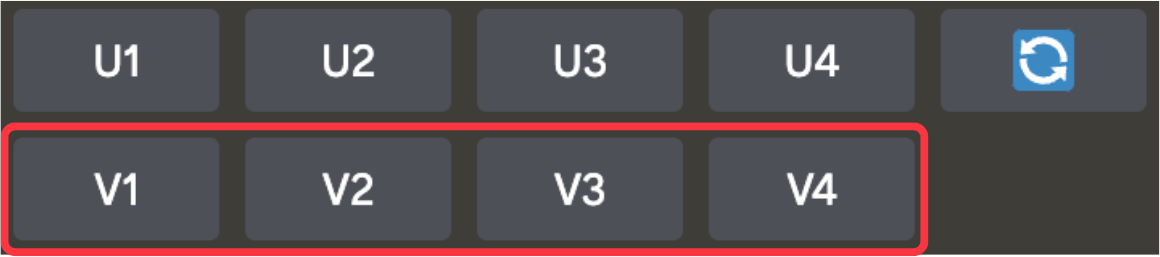
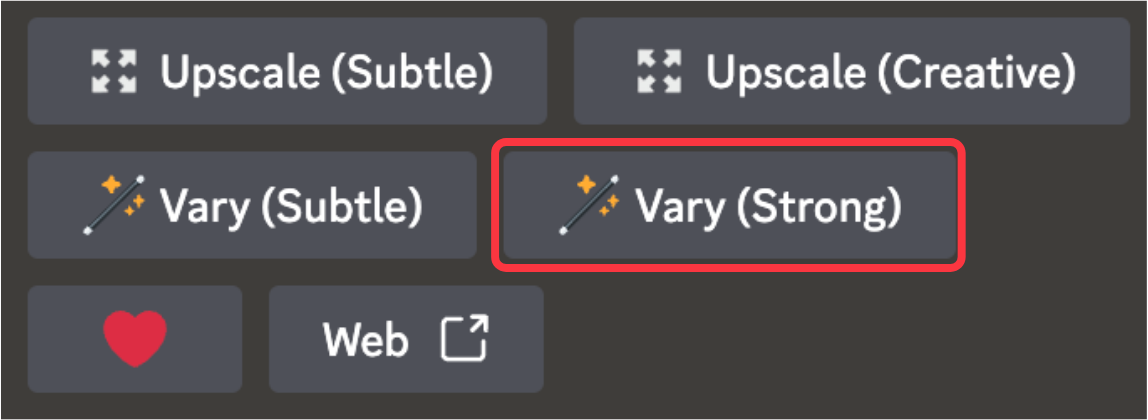
Vary Strong คือการให้ AI สร้างภาพใหม่ที่มีภาพต้นฉบับแบบต้นแบบ (จะต่างกับต้นฉบับมากกว่าแบบ Subtle) ซึ่งเราสามารถใช้ได้ทั้งปุ่ม V ใน grid รวมไปถึงตอนที่เรา upscale จาก grid มาเป็นรูปแล้วจะมีปุ่มขึ้นมาให้กด
Option นี้เหมาะสำหรับคนที่ต้องการแก้ทั้ง text และองค์ประกอบบางอย่างในภาพ
Vary Region (coming soon)
Vary Region คือการเลือกพื้นที่ต้องการให้ AI แก้ไขโดยการใช้ Vary Subtle ซึ่งเหมาะที่สุดในการแก้
text ด้วยการเลือก text ที่เราต้องการแก้ไขและให้ AI สร้าง text ขึ้นมาใหม่ให้ถูกต้องแต่ในตอนนี้
Midjourney ยังไม่ปล่อย Feature นี้ใน version alpha (น่าจะมาในช่วงเดือนมกราคม)
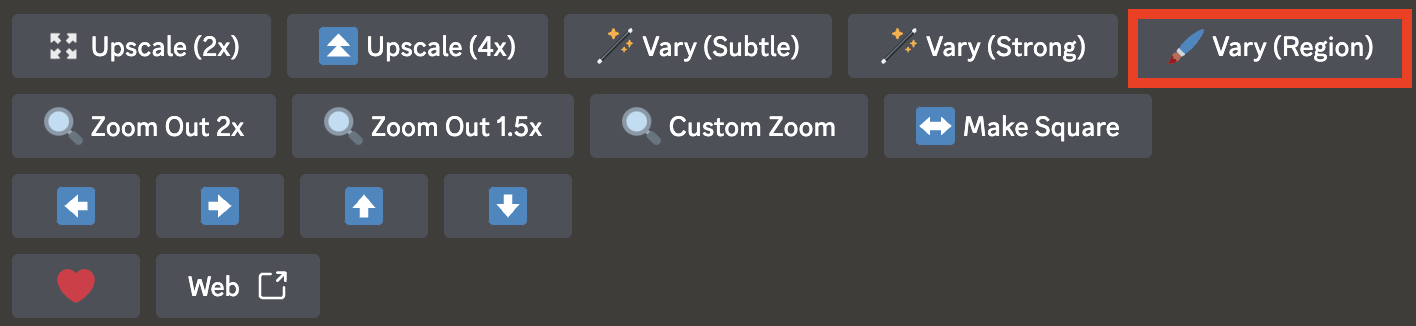
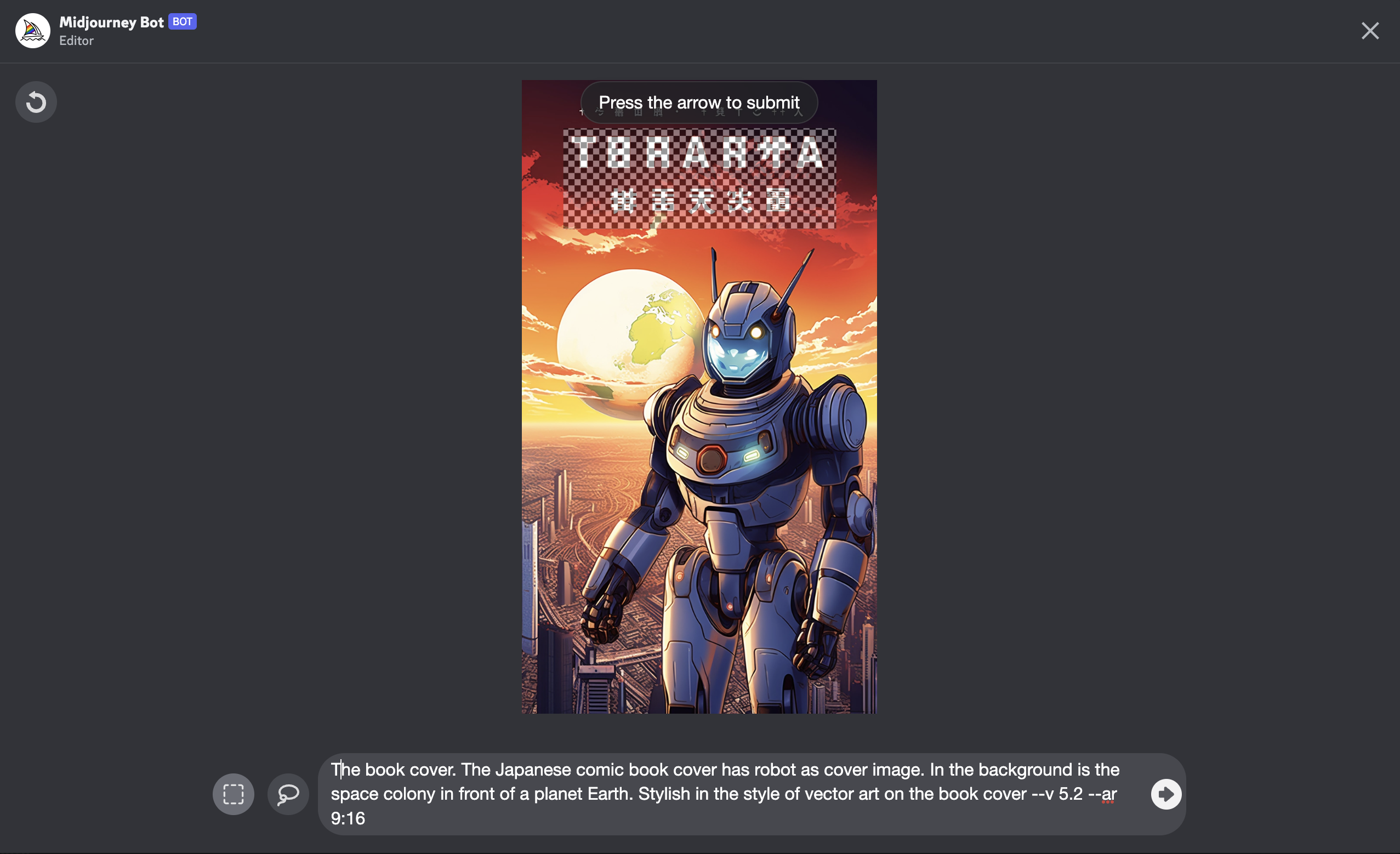
Raw Style
[IMAGE PROMPT] --style raw
Text อาจจะได้รับผลจาก Style ของ Midjourney ซึ่งทำให้ text ที่ออกมาไม่ตรงกับที่เราต้องการ
ในการแก้ปัญหานี้เราสามารถใช้ --style raw เพื่อให้ AI ไม่ใช้ ไม่ใช้ style ของ Midjourney
มาเพิ่มให้กับภาพของเรา (เท่าที่ลองมาคือผลลัพธ์ดีขึ้นแต่รายละเอียดภาพอาจจะไม่เท่ากับตอนปกติ)
Canva Pro (External Tool)
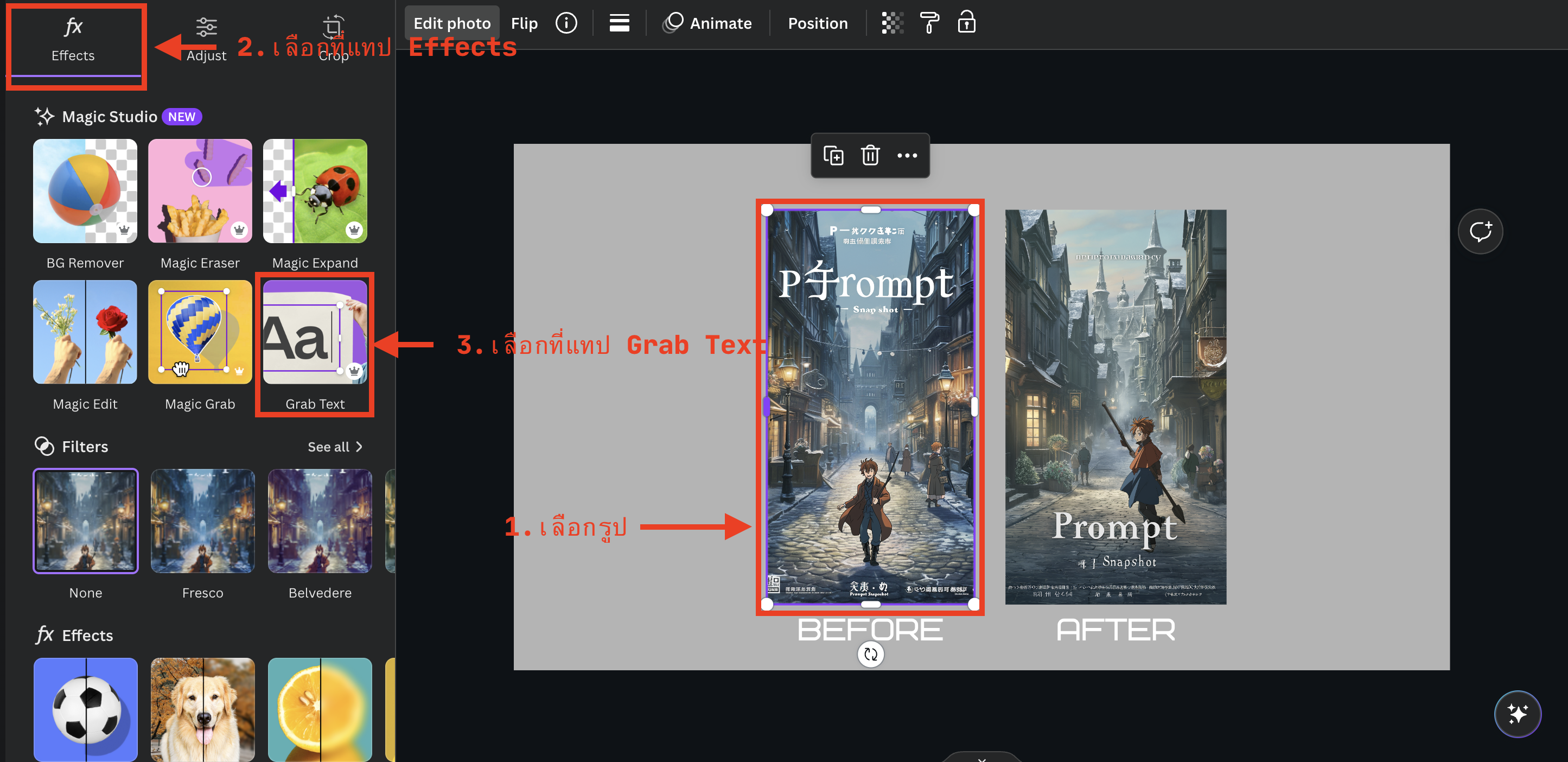

Canva คือหนึ่งในเครื่องมือยอดฮิตของสาย Graphic Design ซึ่งใน Canva มี Feature
Grab Text จะทำให้เราสามารถแก้ไขข้อความในรูปได้
Conclusion
ในบทความนี้เราได้เรียนรู้เกี่ยวกับการใส่ text ลงในรูปภาพด้วย Midjourney พร้อมทั้งตัวอย่างการประยุกต์ใช้ที่หวังว่าจะเป็นประโยชน์กับทุกคน ถ้าชอบบทความแนวนี้อย่าลืมกดติดตาม Prompt Snapshot ที่ช่องทางต่างๆ ด้วยนะงับ
Prompt Snapshot คือ Platform ที่รวบรวม Prompt สำหรับสายงานต่างๆ เพื่อช่วยให้ Prompt Engineer สามารถนำไปใช้งานต่อได้ ไม่เพียงแต่เราเป็นแหล่งทรัพยากรที่มีคุณค่า แต่ยังเป็น community ที่ Prompt Engineer สามารถแบ่งปัน Prompt ของตัวเองและเรียนรู้จากผู้อื่น
สุดท้ายนี้เราหวังว่าบทความนี้จะเป็นแนวทางและแรงบันดาลใจให้กับทุกท่านที่สนใจในการเป็น Prompt Engineer
Next Step
สำหรับคนที่อยากเรียนรู้เพิ่มเติมพวกเรามีบทความอื่นๆ ที่เกี่ยวข้องกับเทคนิคการ Prompt ของ Midjourney v6 ให้อีกสามารถไปตามกันได้เลยงับ
Midjourney v6 สร้างภาพแบ่งครึ่งรูปสุดเท่ ง่ายๆ ตามสไตล์วัยรุ่น
แนะนำเทคนิคการแบ่งครึ่งรูปด้วย Midjourney เคล็ดลับง่ายๆ ที่ไม่ว่าใครก็ทำได้!
Blog Post ที่ Prompt Snapshot
Multiple Subject (Coming soon)
Coming Soon: Get in touch for update
Blog Post ที่ Prompt Snapshot
Photographic Technique (Coming soon)
Coming Soon: Get in touch for update
Blog Post ที่ Prompt Snapshot
Prompt Snapshot — ฝึก Prompt AI เพื่อไปให้ถึงฝัน 🚀
ติดตามพวกเราได้ที่
- facebook: promptsnapshot
- youtube: promptsnapshot