สร้าง Presenter ให้กับสินค้าใน Midjourney ง่ายๆ ด้วยฟีเจอร์ Zoom
แนะนำวิธีการสร้างนายแบบและนางแบบมาเป็น Presenter ให้กับสินค้าด้วยการใช้ Zoom Out ใน Midjourney
Samithiwat Boonchai
Founder | Prompt Snapshot

เกริ่นนำ
สวัสดีครับทุกคน! วันนี้ Prompt Snapshot มานำเสนอวิธีการสร้าง Presenter ให้กับสินค้าของเราที่สร้างมาจาก Midjourney ด้วยเทคนิค Zoom Out Mockup
ในบทความนี้เราจะพาใช้เทคนิค Zoom Out และ Custom Zoom มาช่วยให้การสร้างนายแบบและนางแบบมาเป็น Presenter ให้กับสินค้าได้ง่ายๆ
สำหรับใครที่ยังไม่เคยใช้ Midjourney มาก่อนแนะนำให้อ่านบทความนี้ก่อนไปกันต่อนะงับ เพื่อความเข้าใจในการใช้งานเบื้องต้น
มาฝึกใช้ AI วาดรูปด้วย Midjourney กันเถอะ
Midjourney คืออะไรและทำอะไรได้บ้าง มาหาคำตอบกัน
Blog Post ที่ Medium
นอกจากนี้สำหรับผู้ที่สนใจในเทคนิค Prompt ของ Midjourney v6 อย่าลืมติดตามเนื้อหาเพิ่มเติมในบล็อกนี้ด้วยนะครับ!
การใช้คำสั่ง Prompt Midjourney ที่มือใหม่ก็ทำได้
ค้นพบวิธีการใช้ Midjourney สำหรับผู้เริ่มต้น กับคู่มือที่ช่วยให้คุณสร้าง Prompt อย่างเชี่ยวชาญ
Blog Post ที่ Prompt Snapshot
Zoom Out Mock Up Overview


Zoom Out คืออะไร
Zoom Out คือคำสั่งที่ใช้จะทำให้ภาพต้นแบบของเราอยู่ตรงกลางและสร้างรายละเอียดรอบๆ ตาม prompt ที่เราใส่เข้าไป
Prompt ที่เราใช้ในคำสั่ง Custom Zoom จะไม่ส่งผลกับรูปต้นแบบหรือพูดง่ายๆ คือรูปต้นแบบของเราจะเหมือนเดิม
ไอเดียในการใช้งานของ Zoom Out Mockup คือการสร้างรูปขึ้นมาและใช้ประโยชน์จากการที่ Zoom Out ไม่แก้รายละเอียดรูปต้นแบบ ในการสร้างเป็น Mock Up
สามารถอ่านเกี่ยวกับคำสั่ง Zoom Out อย่างละเอียดได้ที่
เจาะลึก Midjourney Zoom ตั้งแต่วิธีใช้ไปจนถึงไอเดียในการใช้งานที่ไม่เหมือนใคร
ค้นพบกับไอเดียและวิธีใช้ Zoom ใน Midjourney v6 เพื่อสร้างรูปที่มีไอเดียสุดเจ๋งไม่เหมือนกับใคร
Blog Post ที่ Prompt Snapshot
การใช้งาน Zoom Out Mock Up
Step 1: Prompt สร้างลายที่ต้องการ

เริ่มจากการ Prompt สร้างลายของคุณ
แนะนำว่าลายที่สร้างควรจะเป็นไปตามนี้
- เป็นภาพแนว Illustration หรือสร้างด้วยคำสั่ง --tile
- มีพื้นหลังเป็นสีเดียวเช่น สีขาว, สีดำ, สีส้ม
Step 2: ใช้คำสั่ง Custom Zoom กับลายที่เราต้องการ
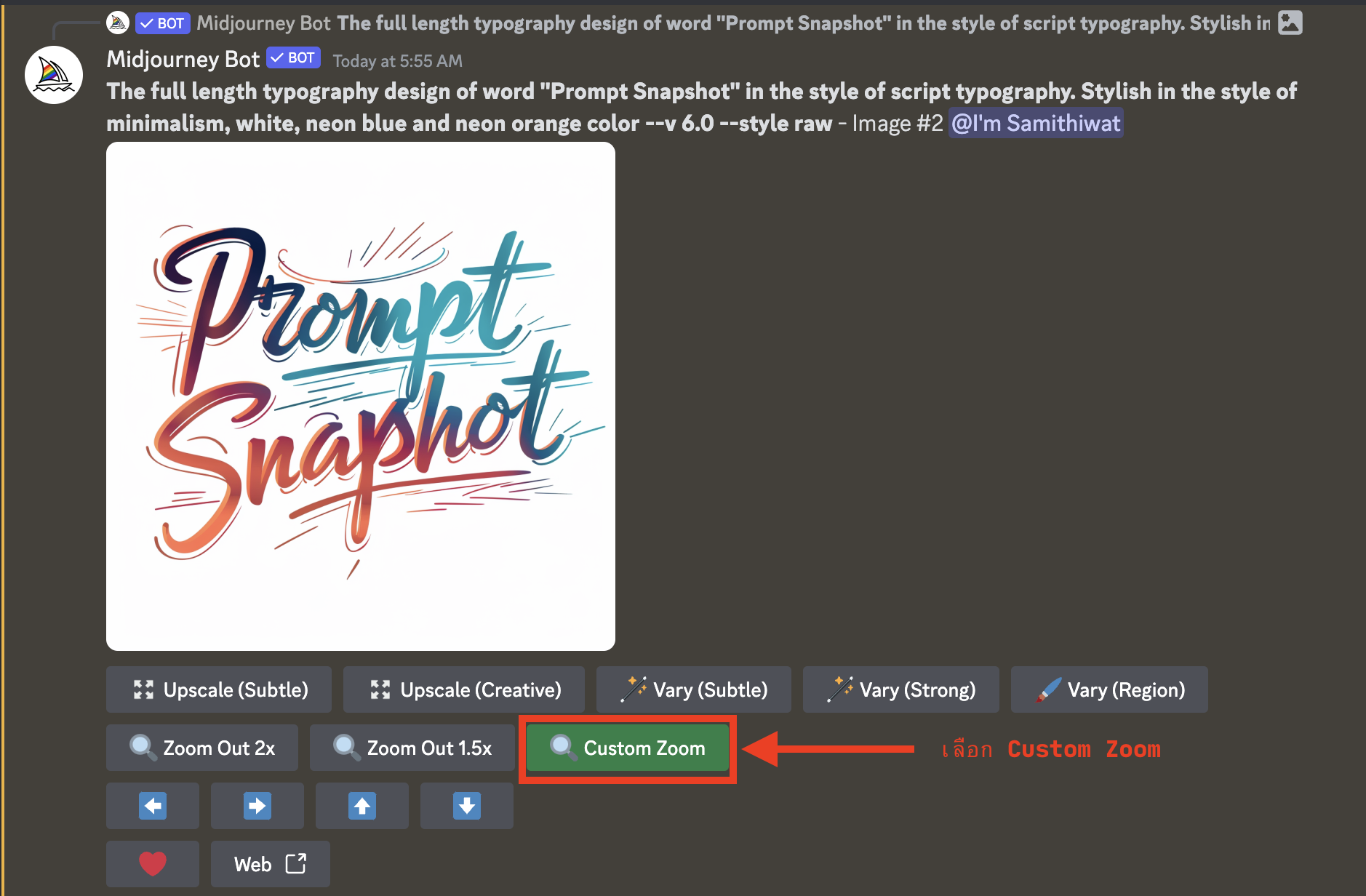
หลังจากที่ได้ลายที่ชอบแล้วให้กดที่ปุ่ม [U] และ Custom Zoom
Step 3: ใส่ Prompt Mock Up
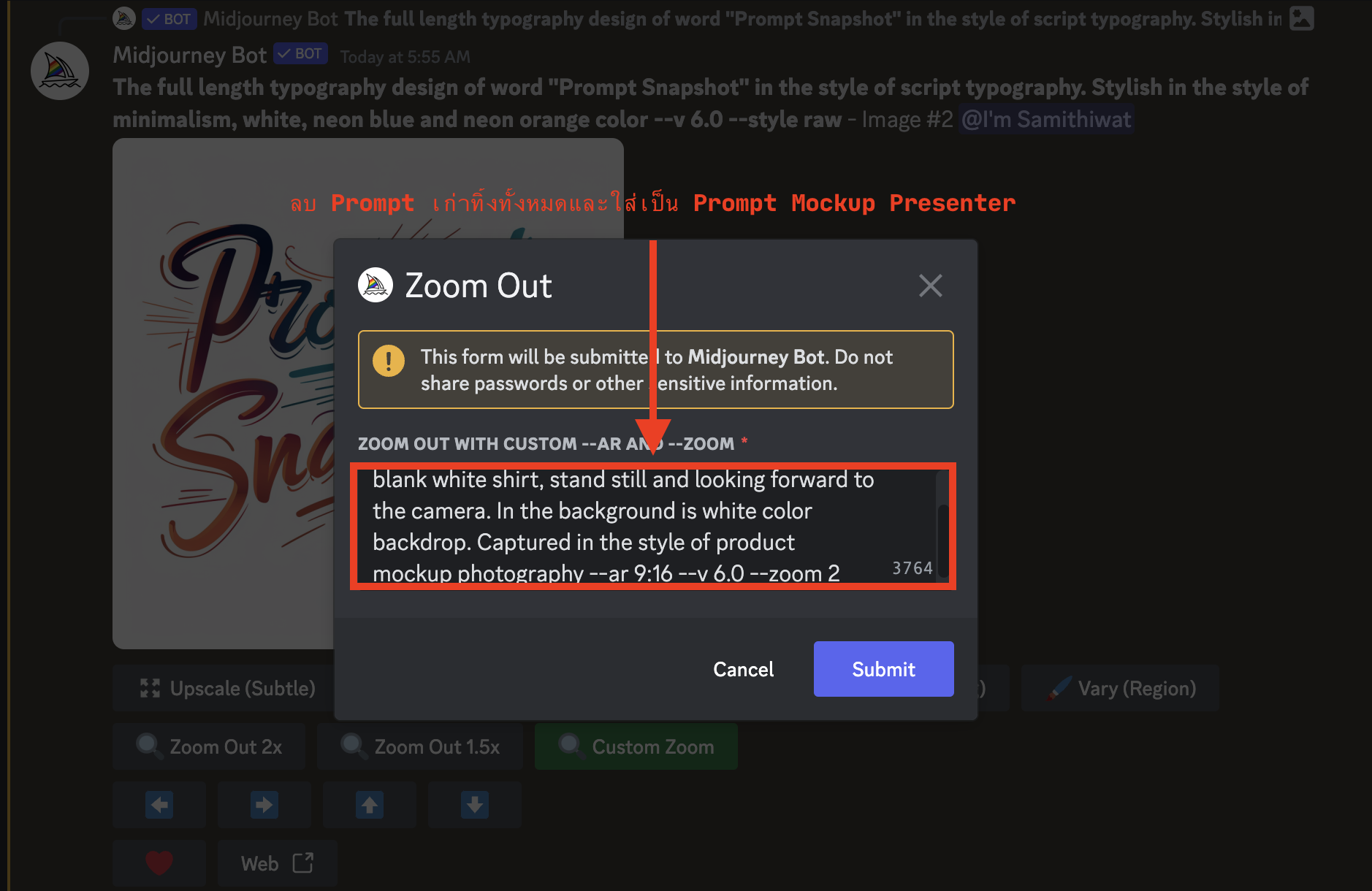
หลังจากที่กดปุ่มแล้วจะมี popup เด้งขึ้นมาให้เรา ลบ prompt เก่าทิ้งทั้งหมด และแทนที่ด้วย prompt สำหรับทำ mock up
Mockup ใส่เสื้อผ้า
full body of [Subject] wearing a blank [Color] [Clothing] and looking forward to the camera. In the background is [Background]. Captured in the style of product advertisement photography --ar 9:16ตัวอย่างการใช้งานเข้าไปดูเพิ่มได้ที่ลิงค์นี้ Presenter Wearing Clothing Prompt Template (กดที่รูปเพื่อดู Prompt ของแต่ละรูป)
Mockup ถือสินค้าโชว์ (ใช้ได้เฉพาะของชิ้นใหญ่)
full body of [Subject] presenting a product, blank [Color] [Product] and looking forward to the camera. In the background is [Background]. Captured in the style of product advertisement photography --ar 9:16ตัวอย่างการใช้งานเข้าไปดูเพิ่มได้ที่ลิงค์นี้ Presenter Showing Product Prompt Template (กดที่รูปเพื่อดู Prompt ของแต่ละรูป)
🌟 TIPS
- เราสามารถใช้ cref กับ prompt mockup เพื่อให้ได้ presenter ที่เหมือนกันได้อีกด้วย
- ค่า --zoom ที่ใช้ได้ดีจะอยู่ที่ 1.8 - 2.0
- ถ้าใส่ background แล้วให้กับรูป Mockup แล้วผลลัพธ์ออกมาไม่เนียนแนะนำให้ลองลดค่า --s ลงมาเหลือน้อยๆ (จะปรับให้เหลือ 0 เลยก็ได้)
- แนะนำให้ใช้สีของสินค้าเป็นสีเดียวกันกับ background ของลายที่สร้างใน Step 1
- Prompt แนวนี้จะใช้ได้ดีกับรูป Mockup ที่เป็นแนวตั้ง
ตัวอย่างรูปจาก Zoom Out Mock Up (Mockup ใส่เสื้อผ้า)


full body of The asian beautiful woman wearing a blank white t-shirt, stand still and looking forward to the camera. In the background is white color backdrop. Captured in the style of product mockup photography --ar 9:16 --v 6.0 --zoom 2

full body of The asian beautiful woman wearing a blank white hoodie, stand still and looking forward to the camera. In the background is the cozy garden. Captured in the style of product mockup photography --ar 9:16 --v 6.0 --zoom 2

full body of The asian beautiful woman wearing a blank white sweater, stand still and looking forward to the camera. In the background is white backdrop. Captured in the style of product mockup photography --ar 9:16 --v 6.0 --zoom 2

full body of The asian beautiful woman wearing a blank white sweater, stand still and looking forward to the camera. In the background is the castle. Captured in the style of product mockup photography --ar 9:16 --v 6.0 --zoom 2 --s 0

full body of The asian beautiful woman wearing a blank white polo, stand still and looking forward to the camera. In the background is the white backdrop. Captured in the style of product advertisement photography --ar 9:16
ตัวอย่างรูปจาก Zoom Out Mock Up (Mockup โชว์สินค้า)


full body of Thai beautiful woman presenting a product, the blank white pillow and looking forward to the camera. In the background is white color backdrop. Captured in the style of product advertisement photography --ar 9:16 --style raw --v 6.0 --zoom 2

full body of Thai beautiful woman presenting a product, the blank white shopping bag and looking forward to the camera. In the background is white color backdrop. Captured in the style of product advertisement photography, happy, surprise --ar 9:16 --v 6.0 --zoom 2

full body of Thai beautiful woman presenting a product, the blank white picture frame and looking forward to the camera. In the background is white color backdrop. Captured in the style of product advertisement photography --ar 9:16 --v 6.0 --zoom 2

full body of Thai beautiful woman presenting a product, the blank white surfboard and looking forward to the camera. In the background is topical beach. Captured in the style of product advertisement photography --ar 9:16 --v 6.0 --zoom 2

full body of Thai beautiful woman presenting a product, the blank white box of skincare and looking forward to the camera. In the background is white backdrop. Captured in the style of product advertisement photography --ar 9:16 --v 6.0 --zoom 2

full body of beautiful asian woman presenting a product, the blank white shopping bag and looking forward to the camera. In the background is white color backdrop. Captured in the style of product advertisement photography, happy, surprise --ar 16:9 --v 6.0 --zoom 2

full body of Thai beautiful woman presenting a product, the blank white box of skincare and looking forward to the camera. In the background is white backdrop. Captured in the style of product advertisement photography --ar 16:9 --v 6.0 --zoom 2

full body of Thai beautiful woman presenting a product, the blank white dish and looking forward to the camera. In the background is white backdrop. Captured in the style of product advertisement photography --ar 16:9 --v 6.0 --zoom 2
Conclusion
เราหวังว่าคุณจะได้รับไอเดียในการใช้งาน Zoom เพื่อสร้าง Presenter มาเป็น Mockup ให้กับสินค้าของคุณเพื่อนำไปใช้ประโยนชน์ต่างๆ ในอนาคต
การทดลองและการพัฒนา Prompt เป็นกุญแจสำคัญในการปลดล็อกศักยภาพทั้งหมดของ Midjourney ในการสร้างผลงานที่น่าตื่นตาตื่นใจ เราขอเป็นกำลังใจให้ทุกท่านที่กำลังทุ่มเทในการเรียนรู้และฝึกฝน Prompt AI และขอให้คุณไม่หยุดสร้างสรรค์และแบ่งปันผลงาน Mockup ที่น่าทึ่งของคุณ
Prompt Snapshot คือ Platform ที่รวบรวม Prompt สำหรับสายงานต่างๆ เพื่อช่วยให้ Prompt Engineer สามารถนำไปใช้งานต่อได้ ไม่เพียงแต่เราเป็นแหล่งทรัพยากรที่มีคุณค่า แต่ยังเป็น community ที่ Prompt Engineer สามารถแบ่งปัน Prompt ของตัวเองและเรียนรู้จากผู้อื่น
สุดท้ายนี้เราหวังว่าบทความนี้จะเป็นแนวทางและแรงบันดาลใจให้กับทุกท่านที่สนใจในการเป็น Prompt Engineer
Prompt Snapshot — ฝึก Prompt AI เพื่อไปให้ถึงฝัน 🚀
ติดตามพวกเราได้ที่
- facebook: promptsnapshot
- youtube: promptsnapshot